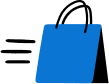Online Ordering
Stand out with a bespoke website and app that reflect your brand and are built to increase sales.
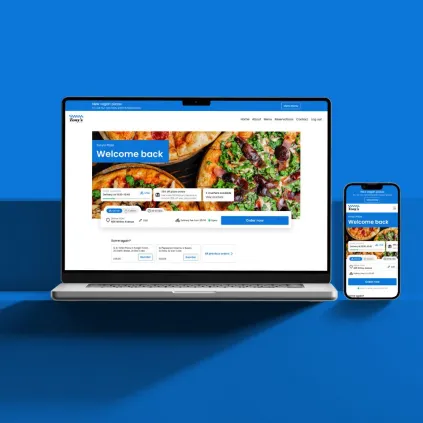
Increase speed and accuracy in your kitchen with Flipdish KDS and say goodbye to mix-ups, messy paper tickets, and customer refunds.
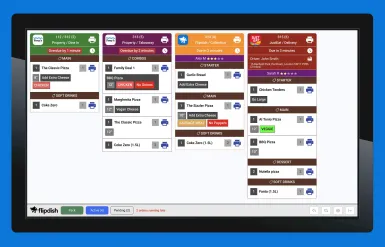











Easily organise and fulfil orders from anywhere.
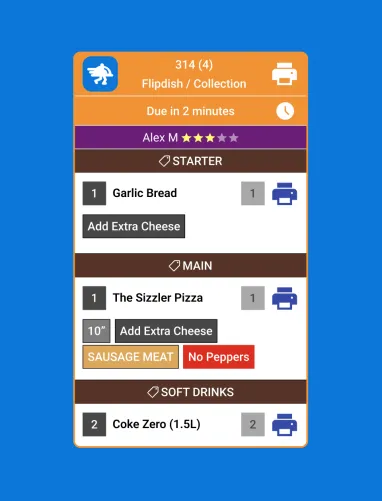
Help staff focus on what they need to do thanks to clear, colour-coded tickets.
From quantities to modifiers to chef's notes, instructions are displayed in a standardised format, no matter where the order comes from.

Display ticket information in the way that works best for your operations.
The Flipdish KDS adapts to your workflows so your front and back of house teams can work in perfect harmony.



Prepare orders faster by sending them to different stations – if that’s how you prefer to work.

Items and ingredients that need to be added or removed are colour-coded and clearly visible.
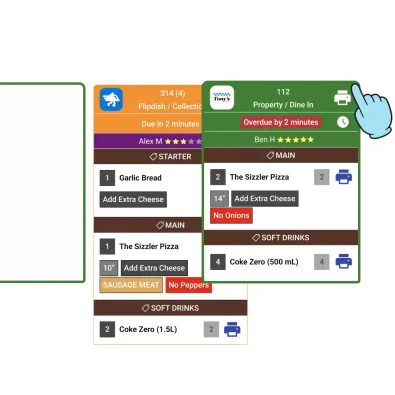
Need to fast-track an order? Drag and drop tickets on the KDS to change their priority.

Print individual item labels at the click of a button so customers and staff know what is what.

Customise your ticket layout, order due time, notifications and more to fit your kitchen’s workflows.
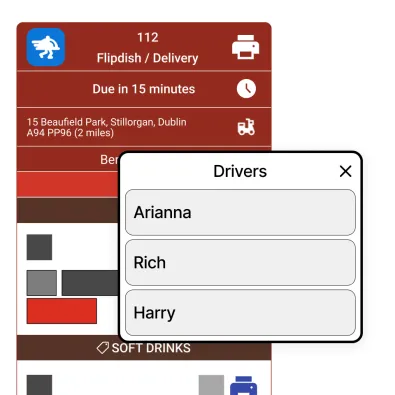
Assign orders to your delivery drivers at the touch of a button, right from your tickets.