Online ordering that just works
Flipdish ordering is designed and optimised to maximise conversion and revenues. It's easy to use, customers love it, and your orders will increase as a result.
Learn moreFlipdish integrates directly with the Lightspeed L-Series POS, allowing you to have both offline and online orders in one place.
Flipdish pulls the menu from Lightspeed, and updates prices or newly added products to your Lightspeed portal, only to be visible on your online ordering website, app, or kiosk with the tap of a button.
Lightspeed is an ePOS for a multitude of restaurants globally, including those who have tables across different floors or are a quick service restaurant with no seating area at all.
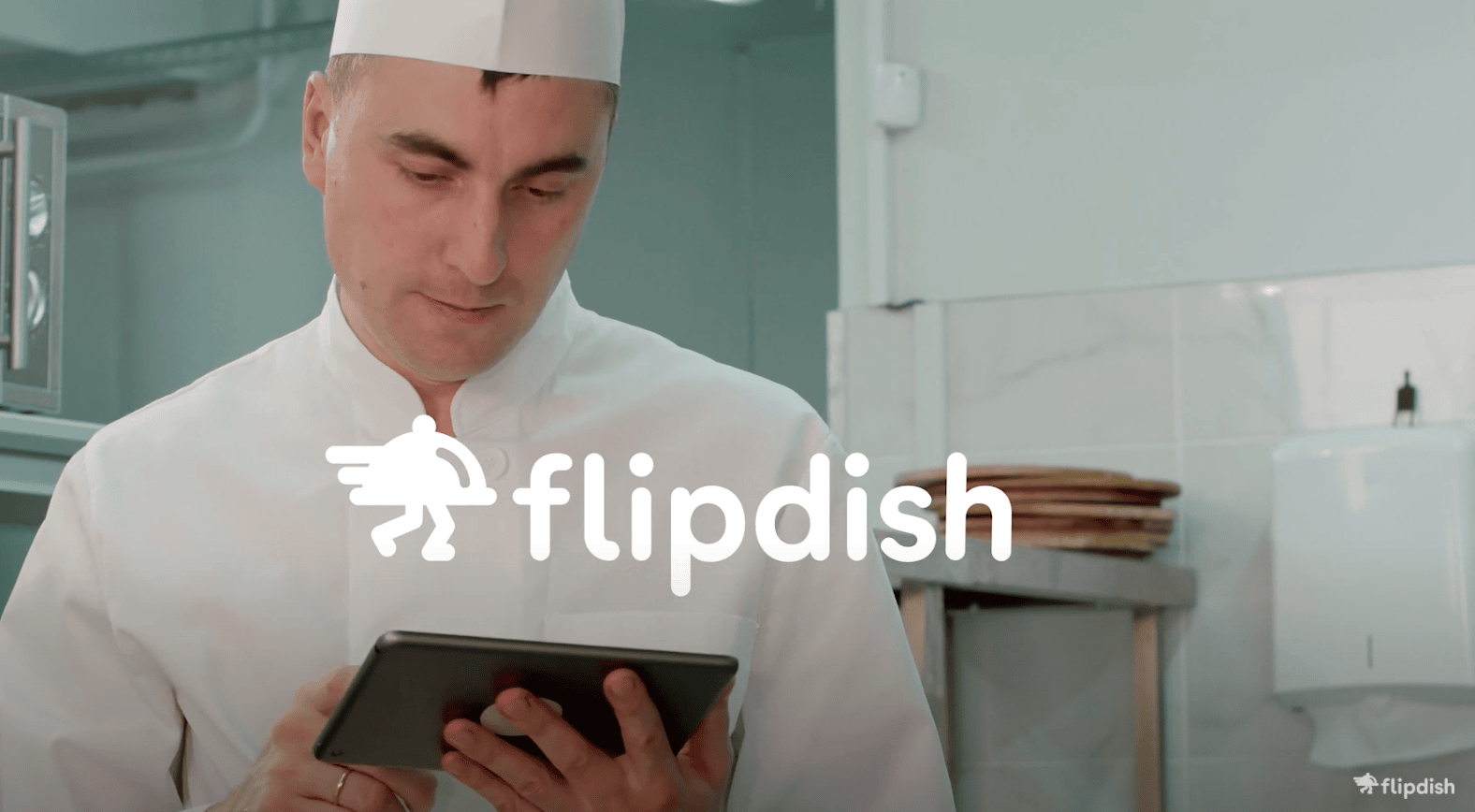
When a customer places an order the Flipdish system communicates directly with the Lightspeed. Flipdish sends the order to the Lightspeed system where Lightspeed validates the order, accepts the order and finally sends the order to the POS.
Depending on your own Lightspeed settings you can choose to auto finalize your online orders, or finalize them manually. Cash orders always have to be finalized manually.
All of this is happening within seconds and is fully automated. There is no need to keep an eye on the Flipdish portal for incoming orders or use the Flipdish terminal to view and accept orders.

All categories, products within a category and option sets (modifiers in Lightspeed terms) are automatically copied one on one to the Flipdish menu
Newly added categories and products are hidden by default and need to be unhidden when the menu is updated
Settings enable Lightspeed to be configured to auto accept orders into your system (optional)
Paid orders, as an option, can be set to be auto accepted and auto printed straight to the till or to the kitchen
Talk to us today to get started with online ordering integrated directly with Lightspeed POS
We're not just best-in-class online ordering. Flipdish puts you in charge of your business and helps you grow your brand and revenues.
We're more than a software company. We're with you 24/7, optimising your business and driving your revenues. And our Managed Marketing team can bring new customers to your door.