Your customers are lining up to get back into your restaurant, but may not be 100% ready to fully engage socially. They want a safer and more convenient experience, with your same great food and service.
Here are five simple steps to provide an even better experience for your customers when introducing QR Code Order & Pay through QR codes in your restaurant.
1. Ensure that you have a QR code specific to QR Code Order & Pay
Flipdish data shows that your customers will order more, and more often, when you make it easy for them to find what they need from your QR Code Order & Pay menu. We provide our partners with the option of having a customised menu for their customers who are using QR Code Order & Pay . The Flipdish Menu Team is also here to help and provide our partners with recommendations on what we are seeing works best.

2. Offer bundles
Offering bundles on your menu is another excellent way to ensure that your customer gets your full dining experience, and you reap the benefits of increased order values of up to 30%. Include starters, a main, a dessert and a drink within each bundle to take any guesswork away from the customer. Customers will find it easier trying to remember to order all of the parts of their meal.
With Flipdish QR Code Order & Pay , you can offer multiple bundles for different numbers of guests (2,4,6 etc.) and you can even customise the menu so that these bundles are front and centre after scanning your QR code.
3. Provide an even better service, at no cost to you
When transitioning your customers from placing an in-store order with a person, to placing their order online, it’s important that your staff are ready to welcome them and that they are there to answer any questions.
For example, perhaps consider training your staff to greet customers as early as possible or even at the entrance of your dining area. This may be different to their previous experience at restaurants where their first interaction would be to drop off menus but it can be a way to ensure the customer knows they are still there to make sure your customer gets everything they need.
Be sure your staff is still asking the right questions. Flipdish menus increase the average basket size by 30% or more, but when your customers hear you mentioning a mouth watering side dish or beverage. This will help to seal the deal.
Are they interested in homemade cheesecake? Have they seen the new cocktails that you have added to the menu? There is no difference in the level of service that your staff should provide, however the exchanging of menus, use of masks and distance that they maintain will.
4. Remind customers that they can order again in a just a few quick taps
Remind staff to show customers how simple online ordering is for them. When your customers see how simple it is to order another side of fries or an espresso in just a few taps, they won’t hesitate to order again. You might even want to ask staff to show how to order by pulling out their own mobile phone or a tablet and scrolling through the menu themselves.
5. Take any guess work out of scanning a QR code
Your customers already know how to use QR codes for ordering, but it doesn't hurt to remind them, just in case they have any questions. We suggest sharing a few tips with them on just how simple it is to order. Here are the steps we recommend:
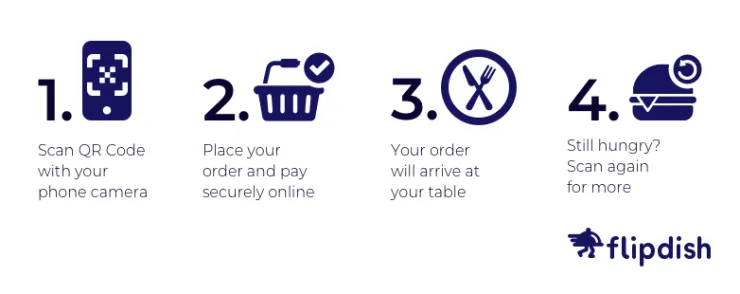
Make sure these steps and the QR codes are visible at both the front of house, and also at the table.
QR Code Order & Pay also requires a confirmation SMS to be sent to the customer. If you are operating within a location with poor signal, you can avail of the Guest Checkout feature. This allows the customer to still successfully place an order, without needing the confirmation SMS. Please note, when a customer checks out as a guest, no data will be collected.
We would love to help you master the QR Code Order & Pay experience for your customer.

If you are a Flipdish customer, contact your customer Success Manager so that we can help or contact our sales team for more information on how to get started.


