
Learn how to add a Facebook button that links to your Flipdish app or website
Having an online presence is so important in today's world and this is no exception for food business.' Ordering food online is convenient and fast so make sure your customers know where to go to order your delicious food. Why not create a link between your social media page and your website and app? We look at how you can bring your customers from Facebook directly to your ordering page.
The best way to link your customers to your online ordering website or app is by creating a call-to-action button on your Facebook page.
'Shop Now' 'Use App'
Inserting a 'Shop Now' or 'Use App' button to your Facebook Business page brings your customers directly to your online ordering system. This adds value to your Facebook page and will drive more traffic to your app and website.
It's simple and effective and is a great way to encourage app downloads and encourage customers to shop on your website. You are guiding them directly to your ordering page to buy your food.
So how do you add a Facebook Call to Action button to your profile?
Firstly request a link to your app/website from [email protected]. Our team will send you a link that will send your customers to the correct place based on their device type.
Once you have your link, open your business' Facebook page and click on the Blue Button as shown in the image below.
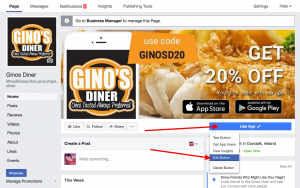
What would you like your button to say?
Facebook have you covered for linking either your app or website to your online ordering page,
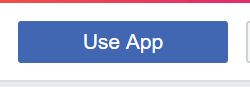
If you'd like to link your Facebook page to your App you can follow these quick steps:
Click on Edit Button, then Download App or Game, and then 'Use App'
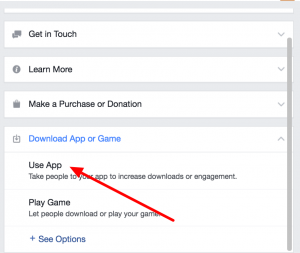
Then enter the link you received from Flipdish in the field shown and press save
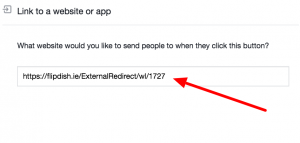
If you would like to create a Shop Now button you simply click on 'Choose a Button' and select Shop Now.
You enter your website address and press save.
The button appears like this on your Facebook page:
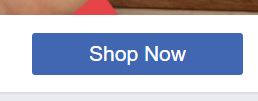
Now your Facebook page is set up and ready and waiting to start taking online orders.
Want more ideas on how to increase online order? Speak to our expert Customer Success Team at Flipdish. Get in touch on [email protected]

