
Do you want to increase your restaurant's online orders? Of course you do! Increase Online Restaurant Orders with Facebook with 3 simple steps.
Increase Online Restaurant Orders with Facebook
More online traffic means more online orders for your restaurant. Put time into getting orders from your own website and app and you will save yourself the hefty fees charged by other 3rd party ordering platforms and be able to build your customer database. You can drive more traffic to your website or app through Facebook, an inexpensive and easy way to grow your restaurant’s online orders.
Use Facebook to increase your online orders from your own website and app by following these Top 3 Tips.
TIP 1: Update your Facebook Page Basics
Make these 3 easy updates to your Facebook page and watch as more online orders flood in!
Step One: Update your Facebook Banner Picture with an image that has details of your app & discount.

Step Two: Change your Facebook button underneath the Banner to SHOP NOW or USE APP so your Facebook followers go directly to your website or app to order. Follow a step by step guide on how to do this here.

Step Three: “Pin” a Post to the top of your page with instructions on how to download the app or order online. “Pinning” a post simply means you save it as the first post everyone sees on the top of your Facebook page.
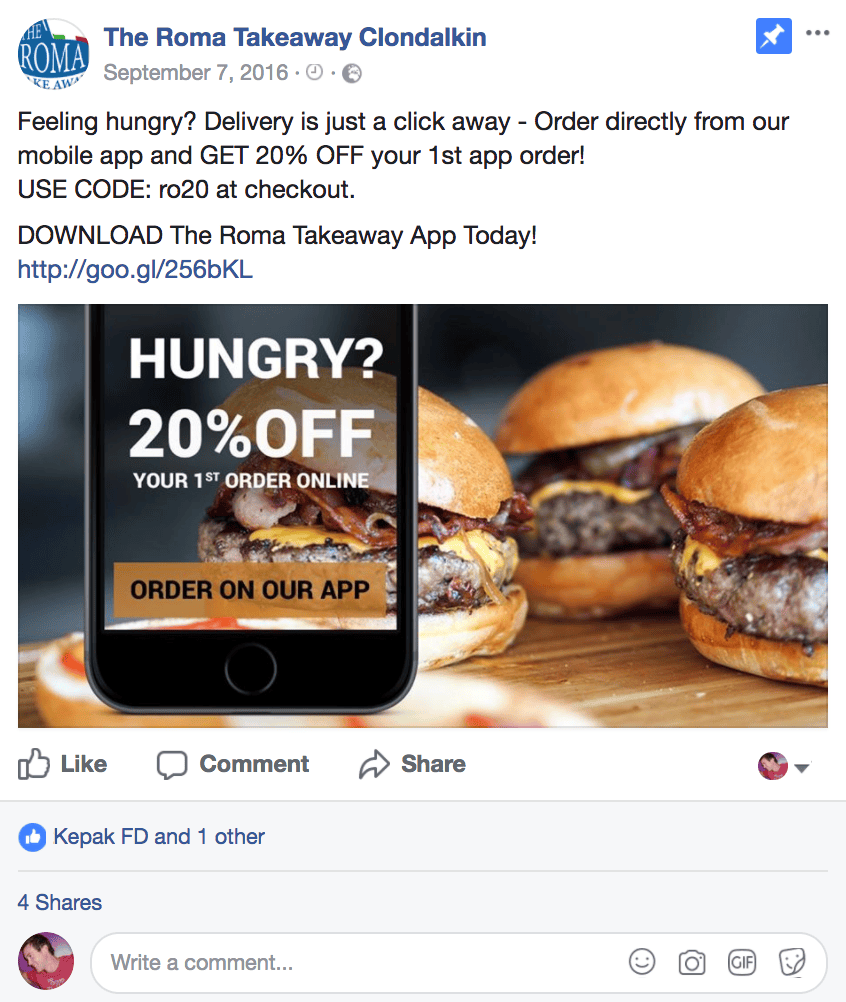
TIP TWO: Create Facebook Posts that drive sales
How can you drive more traffic to your website or app with your Facebook posts?
Step One: Include images on your Facebook posts. Images capture peoples’ attention more than a text only post, particularly on mobile and when food is involved.
Step Two: Always include a call to action and regularly link to your website
A call to action simply means asking your Facebook followers to do something –you want them to order online or download your app. Also try including your website address on as many posts as possible, so people can easily find it and order.
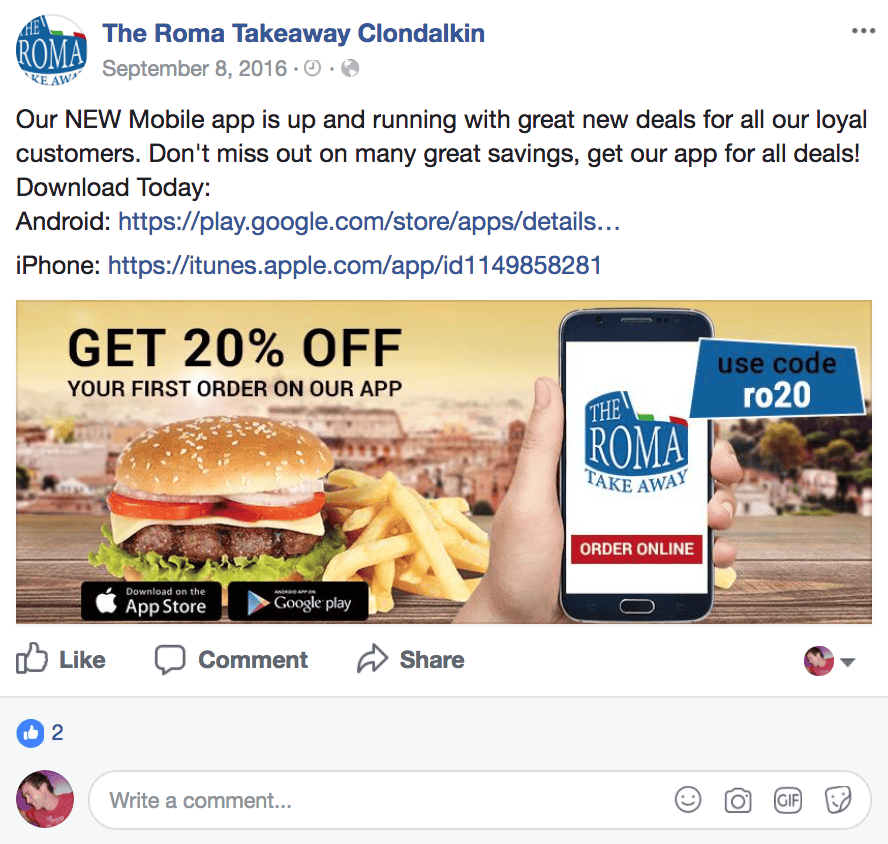
Step Three: Keep mentioning your online ordering and app
Our most successful clients regularly repost their online ordering and app details to keep reminding your customers of how great it is that they can order from you directly!
TIP THREE: Use Facebook Advertising
Facebook advertising is an inexpensive way to increase your online orders and app downloads by promoting you to a relevant, targeted audience.
Step One: Your current customers will be the most interested
Upload existing email, text and 3rd party lists to Facebook and it will match the information with Facebook users. Then target those customers and your existing Facebook followers with your restaurant's Facebook ads.
Step Two: Get noticed by boosting your posts
This is the most basic of Facebook advertising and allows you to add advertising spend to a post directly. This is a great way to increase the reach and reaction from your Facebook posts. Try doing this for promotions, competitions and posts which have performed well.
Step Three: Find new customers
Facebook will allow you to target customers by very specific requests. E.g. location, gender/age & interests. Facebook will also allow you to create Lookalike Audiences (people with similar profiles to your uploaded lists or Facebook followers) or target by geo location. This is great for attracting new customers.
Want to learn more about how you can increase online restaurant orders with Facebook, as well as mobile ordering app downloads? Get in touch with our expert Customer Success Team on [email protected]


